NDS Drive Icons
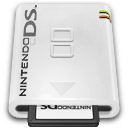
 Felt a little fed up with web stuff today, so I sat down at breakfast and did two little Mac icons for my 3DS Simply adapter – the original icon that pops up, when I stuck in the USB-Adapter was kinda boring. As you can see, they come in two flavours, according to the most prominent NDS colors. Maybe – if enough requests pour in – I will do a pink version, for the ladys out there, but for now I am content with it.>> NDS Drve Icons download
Felt a little fed up with web stuff today, so I sat down at breakfast and did two little Mac icons for my 3DS Simply adapter – the original icon that pops up, when I stuck in the USB-Adapter was kinda boring. As you can see, they come in two flavours, according to the most prominent NDS colors. Maybe – if enough requests pour in – I will do a pink version, for the ladys out there, but for now I am content with it.>> NDS Drve Icons download
By the way make sure you check out this great port of International Karate from the C64, done by Mr.Sid. This really brings back the old memories. Took me some runs to get back to my old form, but now I get to black belt almost every time.
Oh… and when you’re there, don’t forget to grab Giana Sisters as well.
Hi, i’m havin a lil trouble using the *.ics files here.
What am i supposed to use them as icons.
By the way, great work on those!
Would appreciate a bit of howto.
Thanks!
Sorry, gave you the wrong e-mail address today.
Anyways, it would be great if you told me how to use the downloaded files as icons on my Mac. Thanks a latte!
Hey Max. Sorry that i get back that late. You are right. The icons where wrecked inside the zip. Don’t know how this could happen but I made a new archive that works for me here.
Little instruction:
When you unzip the files you should get that two .ics files. The icons should already look like on the picture above. If not than I am clueless how to pack them… if they look ok then
– open info of the desired icon (select it and hit apple+i)
– click the top icon in info window (should be highlighted)
– hit apple+c for copy
– open info window of the file/drawer/drive you would like to have it on
– select the top icon and hit apple+v for pasting it
simple as that. 😉
I encountered some strange behaviour with fat formated drives. They seem to loose the icon information from time to time.