Doug Engelbarts heritage
Early last year, I had the idea to rebuild the first computer mouse prototype – just to have it in the Digital Retro Park and stun some visitors. As history goes, Douglas Engelbart and Willam “Bill” English came up and testet many input devices, at their extra founded Stanford Augmentation Lab (SAL), throughout the early 60s. There were touchpads, lightpens and other devices that Engelbart and his group tested with probands and in the end it was the mouse, that was the easiest and fastest to learn and handle. It all ended in the mother of all demos, that foreshadowed what computers and interacting with them wold be like in the years to come. To tell the truth: this was not the first computer mouse. The german Telefunken RKS-100 was the first mouse to use a ball and was released also 1968, but rather as finished product and not as prototype. Anyway, it was Engelbart that shook the whole computer industry with his presentations and ideas, so let’s rebuild his prototype.
All I had were pictures from the net and the great database of the Computer History Museum had the dimensions. After some happy heavy photoshoping and illustratormagic™ , I came up with a tiny CAD drawing that got all the propotions; as good as it gets, when working with images.
Building the wooden housing with a hand-router wasn’t easy and in deed I will have to use it once more to deepen some parts in order to get the wheels spinning. Big thanks to Murat, who helped me on this one. Most likely, I will redo the case, with a real CNC and use mahagoni – the original material used by English – which I learned after I had build mine already.
For the metal parts, I got help from colleagues and friends and finding someone to make the wheels, took the longest, so far. Thanks to Reiner and Jo Metal!
Finding the right button was another mystery tour through the deep ends of Mouser and DigiKeys catalogues. I sitll haven’t found the right one, but it is close enough.
For the cable I took an old USB Cable, that had this transparent shielding. The original looks like as it has no rubber coating and the plug… well, this is still missing. I asked a lot of people but no one seems to know how this is called, nor where to get one of those. Probably I will stuck the USB plug, that is still on one end of my replica through a hole in the display and let it vanish. If you have any information about this type fo plug, let me know. Here are some images of different models that I could find online.
Turns out that this seems to be the needed plug and housing:
Plug – Housing
I had no clue that it would take this long an it is still not finished by now, but at least I can show you some pictures.
Finally managed to add some layers of coating to it that it get’s closer to the original mahogany look.
If you want to know more about Engelbart and his creations I have on hint for you:
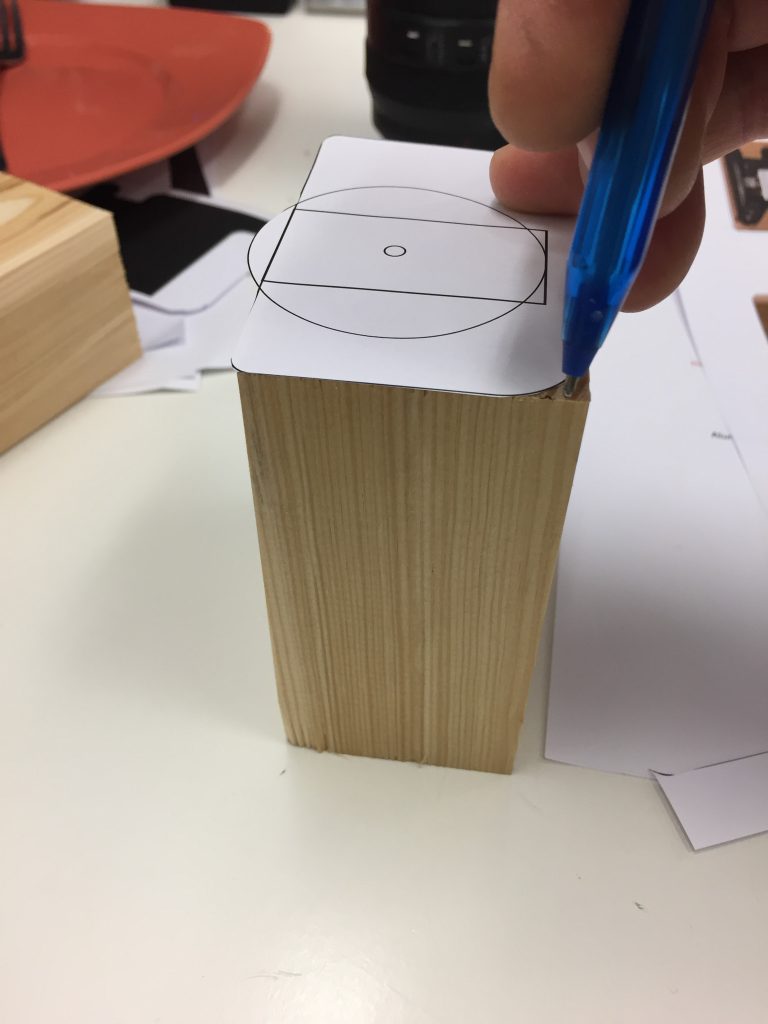











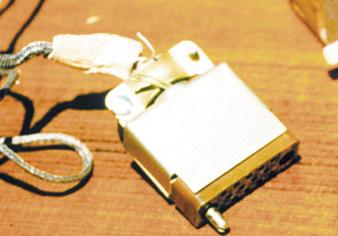


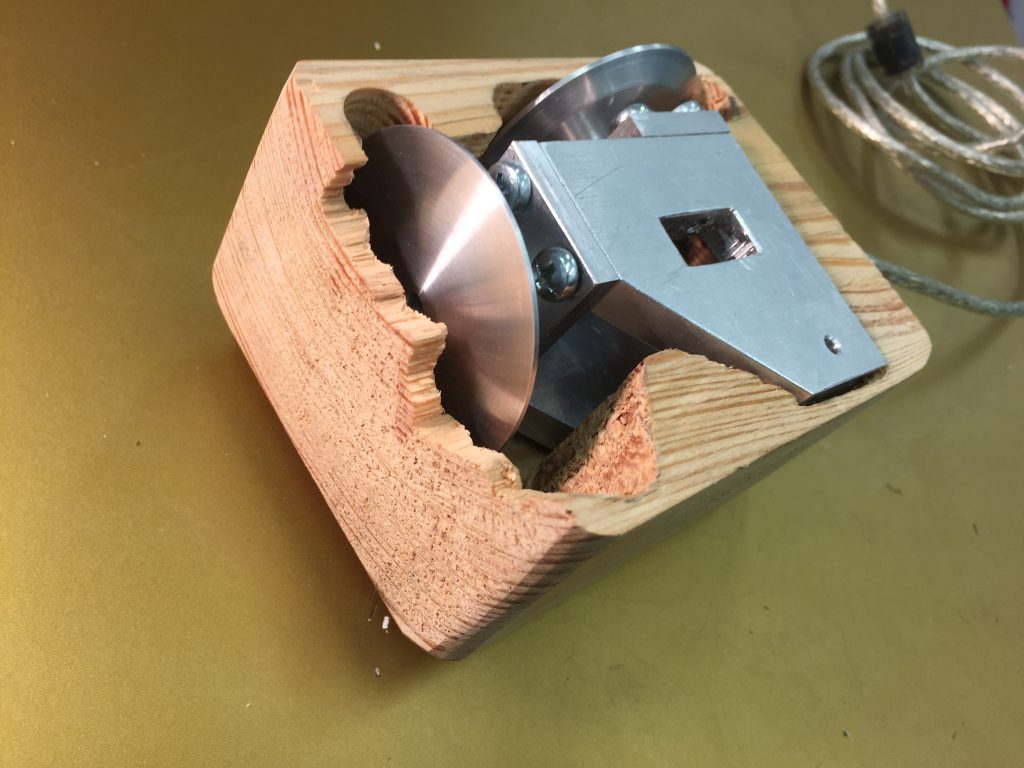

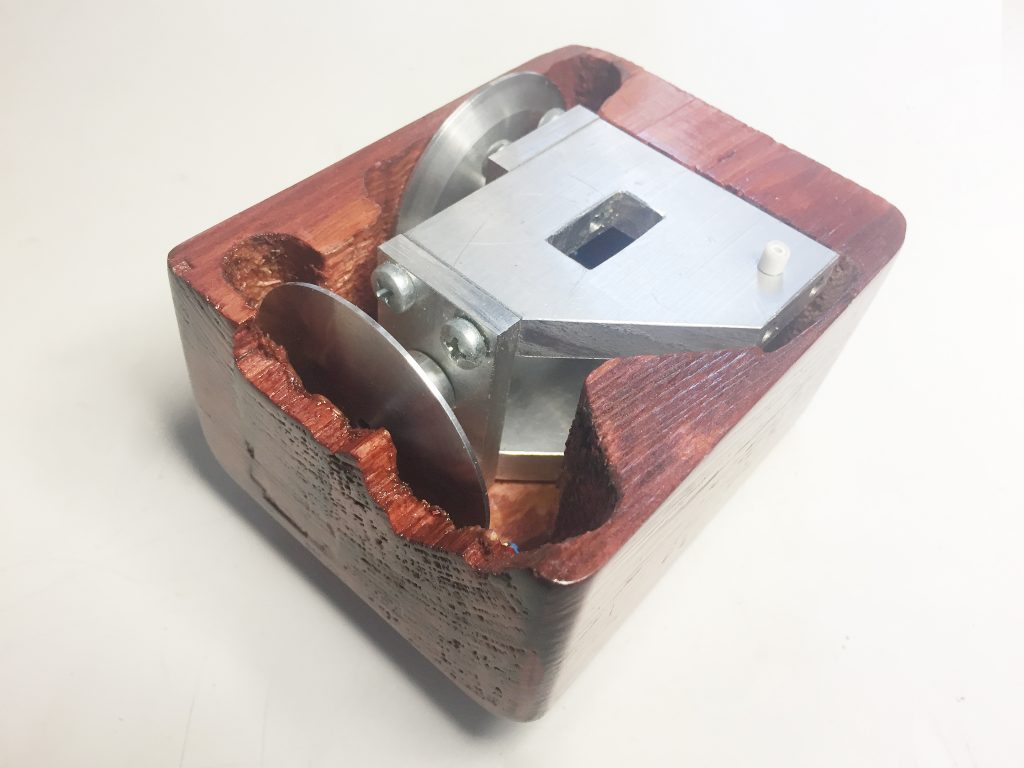

Hi,
I’m sinzo,a creater and engineer from Asia,work and intrest for retro computer and console.
Thanks for you share,and I want to remaster the world first mouse at 2021 year ealier.And I found a function to rebuild the unknown port with 10 pin.
And I have some question,in ealierly,I measured first mouse threw some picture,but,need more data which I cant founded.
Thanks for you help.
Take a look here: https://www.computerhistory.org/revolution/input-output/14/350/1546 – that’s where I started from. Took the pictures and scaled it to the given dimensions and then meassured all the parts from this picture.