eee…my new companion
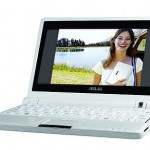 Yesterday, at our weekly “Herrenabend”, caos brought his brand new Asus eeePC. At first I was thinking “Nahhh.. neat, but it is just another pc” and than I learned about what can all be done with that little thing. At around midnight I hat spend about all emvening in front of that tiny screen and I just wanted to take it with me. So today, after work, I wen straight to my favorite electronic discount and grabbed one.
Yesterday, at our weekly “Herrenabend”, caos brought his brand new Asus eeePC. At first I was thinking “Nahhh.. neat, but it is just another pc” and than I learned about what can all be done with that little thing. At around midnight I hat spend about all emvening in front of that tiny screen and I just wanted to take it with me. So today, after work, I wen straight to my favorite electronic discount and grabbed one.
Actually, I am just typing this post on it, while sitting relaxed on my sofa, hargin my new fellow.
So tonight is hacking night. There are tons of things to be tested… first of all the other operating systems like Unbuntu, WindowsXP/Vista and Mac OS X (Yesss!!!)
 Meanwhile I am back at caos hq and here’s a little impression what’s going on tonight. 4 eees ready to be stripped apart and tested. What can all be done, you ask? Take a look…
Meanwhile I am back at caos hq and here’s a little impression what’s going on tonight. 4 eees ready to be stripped apart and tested. What can all be done, you ask? Take a look…
Off for some testing and installing.
Hi Sir, are you still happy with your eePC? I am evaluating if i shall buy one or not. Can you still recommend it or is it just a toy which is only interesting on first glance?
De’ James!
It depends on what you want to do with it. For designing and doing graphics the screen is way too small. For surfing the net, writing emails, chatting via skype and have a little game here and than it is great. Netstumbler, a BT-dongle and a gps mouse make a lot of fun too. 😉 Keep in mind that the screen only has 800x480px resolution so many windows won’t fit on the screen at all. There’s a hacked driver that at least lets switch you to 1024x800px, but off course with interpolation so most text is rendered unreadable. Another point is the os that you run on it. Currently I am running a stripped down windows xp for legacy pcs and it is – like mostly with windwos – a little hassle here and there. The original xandros linux that was preinstalled did the job best, till now.
I remember that you could use some shell commands to switch off that simple xandros interface and get a normal desktop instead. >>Enable advanced desktop mode
Furthermore Asus is shipping the next version of eeePC right now in UK and USA. The new model has a bigger screen (1024×800, I guess) and cost a 100 bugs more.